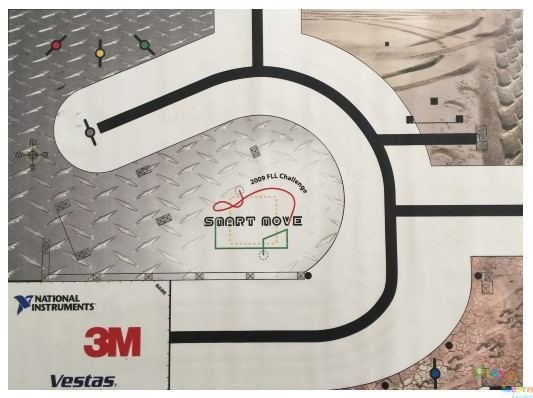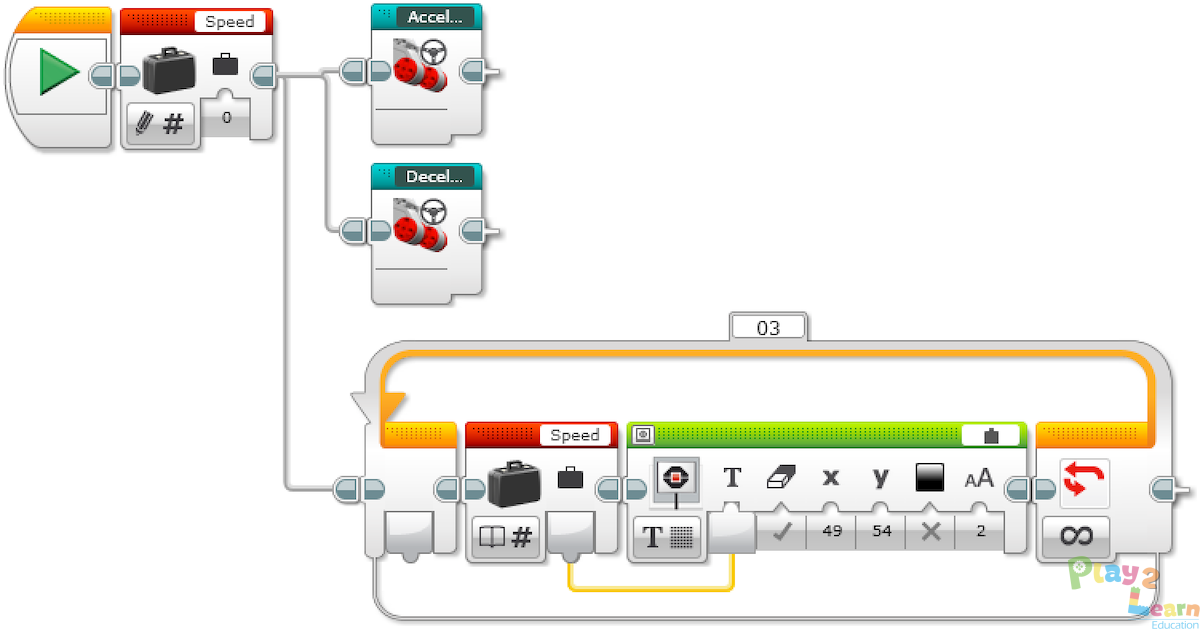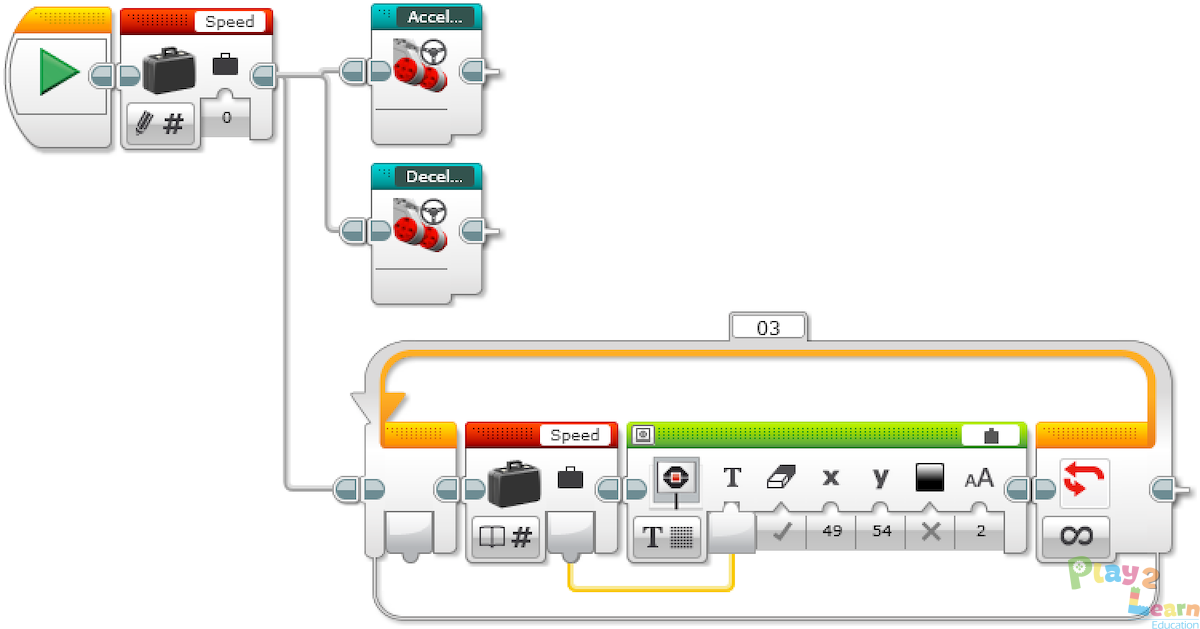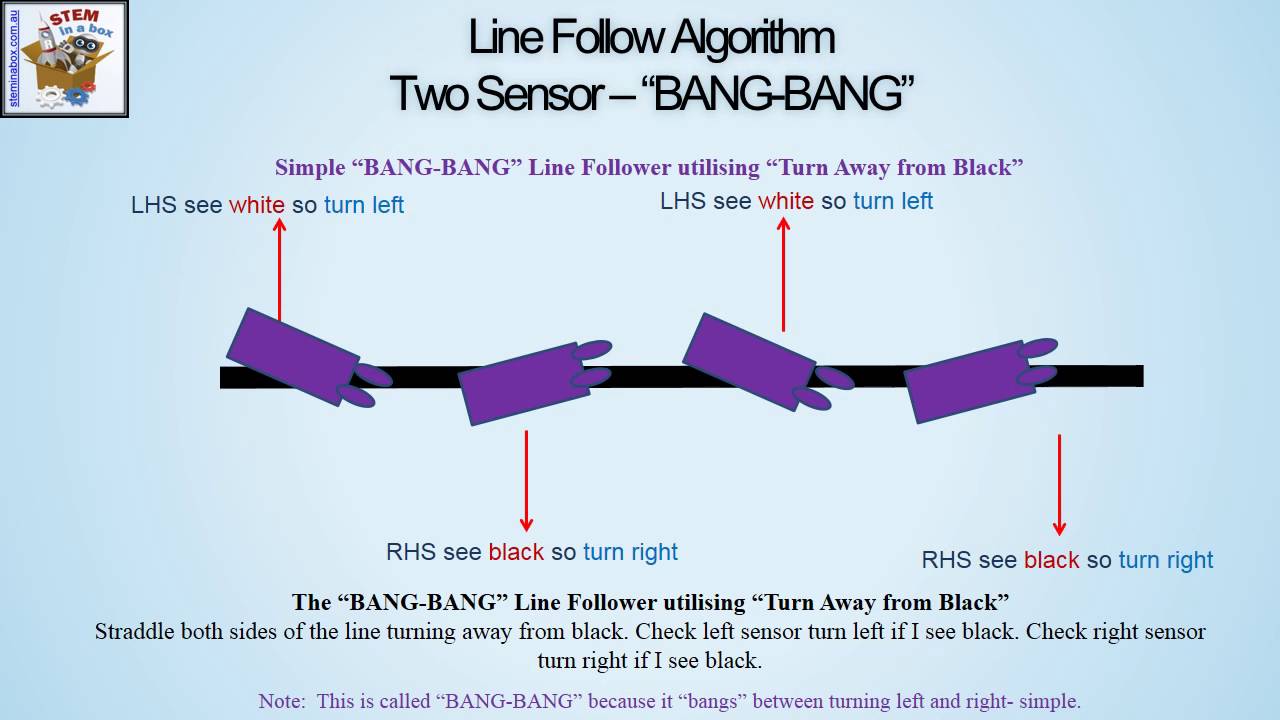Hooray! We finished the last challenge tonight. Congrats. You actually have most of the building blocks to do your own project. During this mini challenge, we tested your skills and patient. Programming has its fun part, but it is also require lot of hard work. I hope all of you can handle it sometime. Hope see you all at the coming FLL competition.
Lego EV3 Self-Driving Challenge Final
Tonight is the Lego EV3 Self-Driving Challenge Final. All teams get into final testing stage. Able to complete all task maybe is 50% of the work. We can fine tune the robot forever. Think about the real cars. People invented automobile for over 100 years. Every year, we still find new way to improve it. I hope all student can keep your curiosity, find new way to improve your creativity. Keep building.
Lego EV3 Lane Following
Welcome to the last two classes. We are going to build a team project, build a robot that can follow the curved road to the end, finish some task, then follow the same road home. The robot is ranked by the scores it can earn for completing tasks. All team effort, quality of the code, comments are scored as well. This challenge will require some of the knowledge from previous class. Also, the fundamental lane following codes are provided as reference. Students can explore more options by try and error on the map. It is a challenge problem. Some teams finished some tasks in this class. We are looking forward to see them finish all tasks by next class. Thank you for cleaning up every class. We are going to celebrate learning next class.
Lego EV3 Self-driving Challenge
Welcome to the class seven. Class 7 and class 8 are combined to prepare the final challenge. The game rule is: the robot start from the home, follow the curved mountain road reach the top, looking for colorful goodies, pick one, then trace the same way home. Robot will earn 20 points to complete each task. After the race, we also judge the code by readable, comments, custom building blocks, and hope you save the project and program for future use. Two students make a team to take the challenge. They tried so hard, one team actually is able to finish all task within 2 minutes limit. Next week, we are looking for all team can finish the work and do a final show at the end. Thank you guys for helping out the class and cleaning after.
Lego EV3 Cruise Control
Welcome back the sixth class for this season. Today we are working on cruise controller. The main task is to send speed command by pressing the touch sensors. Left one for accelerate the car, right one for decelerate the car. We can also display the speed on dashboard. We also introduced a very important concept, sub-routing(a program inside a program), in lego world, we call it “my building block”. The custom build blocks can help us reuse some of the code we built for the project. From now on, we can use lego pre-built blocks, or we can make our own. We used two in this class. For next two classes, we are going to use at least four blocks. There are no limits if you can build more functional blocks. We are going to introduce some simulated game rules. We will give scores if your robot can finish some tasks. Thank you again for your corporation.
Lego EV3 Cruise Control
Welcome back Lego EV3 class 6. The objective for this class is to control the vehicle speed by using two buttons, same as real world cruise control in every car. How to change the speed setting value while the motor is running, that is called interrupt. The button click could interrupt the routing anytime, change the speed value up or down by 10%, then the motor execute the new value. We also introduced another useful tool is the user build block. It will help us to organize the main program better and reuse lot of codes. Next class, we are going to review all programs we already learn from previous class, see if you can save them into custom build blocks for future use. And we will prepare for the final challenge.
Lego EV3 Lane Following
This is the fifth class. Today we are revisiting the color sensor. We build 3 projects, and practice good coding habit- always make comments and notes for yourself or someone going to read about your code. The first project is stop at the red light. The second project add one more function to the first one. It stop at the red light, and go at the green light. The third project is a bang-bang line following robot. “Bang-bang” means if the robot see itself going too close to the black line, it will make big turn to the right, “bang”. If it is too far away from the black line, it will make big turn to the left, “bang”. That is the name come from. All students tested their robot on the track. That is fun time. Next week, we are going to implement cruise control to the robot, that means we can change the robot running speed. We can test on different map. Thanks everyone for help clean up the room.
Lego EV3 Lane Following
Welcome back the lego EV3 self driving challenge. Today, we put what we have learned skills together to build a color sensor lane following car. It also called “Bangbang lane follower”. There are only hand full of coding block today. But today we need test our robot on map, see if it can follow the lane for more than two meters. We spend some time to make a notes in the program, so we can read at home, or we can understand other people’s code. Each student have three difficulty level programs to test on the track. We do need sometime to debug. We have good time on the track tonight. Next class we are going to build cruise control for the vehicle. Feel like we are run out of display room for your program. We have solution in next class. Thank you again for set up and clean the room.
Lego EV3 Reverse Driving
Welcome back to Lego EV 3 class 4. We are half way through the course. We put many skills in our hand, including color sensor, touch sensor and key pads. We can build a robot that reacts to the touch. Touch to stop, touch keypad to restart, reverse, make turn etc. We are reinforce the safety driving practice by add more sound and light effects while we reverse driving or make turns. The faster student also tried touch-less stop. Next week, we are going to put all these skill into a line following robot, that can stop at red light, go at green light, and following a curved black line. Thank you all for setting up and clean up the classroom.
Lego EV3 Reverse Driving
Welcome back to our challenge class 4. Today we reviewed what we have learned from the first three classes. On the hardware side, we have tried large motor, color sensor, key pad and motor encoder. On the software side, we have learned loop and switch, variables, math modules. I have build robot that can read colors, go forward, backward, and self parking to the right. Today, we add a new capability to the robot, react to the touch. Once the robot touch the wall, it can stop, fire laser, back off, etc… Kids get creative about what they can do with the ev3. Next class, we will use color sensor again. We are going to build a traffic light detector. Red means stop, and Green means? Thank you everyone. See you next week.